As a successful 6-figure freelance writer, I’ve always been open to exploring new tools and technologies that can help me improve my craft and work more efficiently. And let me tell you, AI has truly changed the game for me when it comes to content planning and strategy.
But I know there are many writers out there who may be hesitant or unsure about using tools like ChatGPT for their content creation. Maybe you’re worried that it will take away from your creativity or make your writing sound robotic. Or maybe you simply don’t know how to use it effectively.
But ChatGPT is a powerful tool that can analyze trends, generate ideas, and provide insights for your content planning and strategy. And in this article, you’ll learn about the endless possibilities that ChatGPT offers, and how you can leverage its capabilities to elevate your writing and attract more clients. Here’s how I use ChatGPT for content planning and strategy for both my own writing services and my clients’ marketing efforts.
Understanding ChatGPT for Content Creation
First things first, let’s talk about what ChatGPT actually is. It stands for “Chat Generative Pre-trained Transformer” and it’s essentially an AI-powered tool that uses natural language processing (NLP) to generate human-like text responses based on a given prompt.
This means that ChatGPT can produce entire paragraphs or even articles based on a single keyword or sentence. Pretty cool, right?
But that’s just the tip of the iceberg. The real magic lies in how ChatGPT can analyze data, trends, and patterns to help you come up with ideas for your content planning and strategy.
How does ChatGPT work?
ChatGPT works by utilizing a method called unsupervised learning. During training, the model processes huge amounts of text data to learn the statistical patterns and relationships within the language. It then uses this learned knowledge to generate coherent and contextually relevant responses based on the provided prompts.
So you may have heard of the term “Prompt Engineer” or “Prompt Designer” when it comes to using ChatGPT. This simply means that you need to provide the right prompts for ChatGPT to generate high-quality responses. And this will be the key to using ChatGPT effectively for your content planning and strategy.
Benefits of using ChatGPT
Many copywriters and content writers are worried about the rise of AI writing tools in our industry, fearing that it may replace us or make our work obsolete. But the truth is, AI can be an incredibly valuable and effective tool for writers when used correctly. And if you are concerned about these tools taking over, then learning how to use them to better promote your writing services and to expand what you offer to clients can give you a competitive edge.
Here are just a few benefits of using ChatGPT for content creation and planning:
- It can save you time: As a busy mom myself, I know how precious time is. With ChatGPT, you can generate ideas and responses in a matter of seconds, freeing up more time for other tasks.
- It can provide fresh perspectives: Sometimes as writers, we can get stuck in our own thought patterns and ideas. ChatGPT’s ability to analyze data and trends can offer new and unique perspectives for your content.
- It can help with SEO: ChatGPT can analyze keywords and search trends to help you create topical maps, optimize your content, and improve your SEO strategy and rankings.
- It can support your clients’ marketing efforts: As a writer, not only do you want to promote your own writing services, but you also want to provide value to your clients. With ChatGPT, you can offer data-driven insights and ideas for their content planning and strategy, making you an even more valuable asset to their team.
Getting Started with ChatGPT
To get started with ChatGPT, you need to create an account with OpenAI. Creating an account is a simple process that requires basic information such as your name and email address. Once you have created an account, you will have access to ChatGPT and its features.
Their is currently a free option and an affordable subscription plan called ChatGPT Plus, which gives you access to more advanced features and the latest model updates.
After creating your OpenAI account, you can access ChatGPT through the OpenAI platform. The platform provides an intuitive user interface that allows you to interact with ChatGPT effectively. You can input prompts, view generated responses, and customize the output based on your requirements.
ChatGPT vs. OpenAI Playground
Not to overwhelm you with options, but their are a few different ways to interact with ChatGP. Let’s dive into the distinctions between ChatGPT and OpenAI Playground.
ChatGPT is like a friendly, web-based AI chatbot designed for smooth, human-like conversations. It’s fantastic for answering questions, creating content, coding, and even general entertainment. Its magic comes from OpenAI’s GPT-3.5 and GPT-4 models.
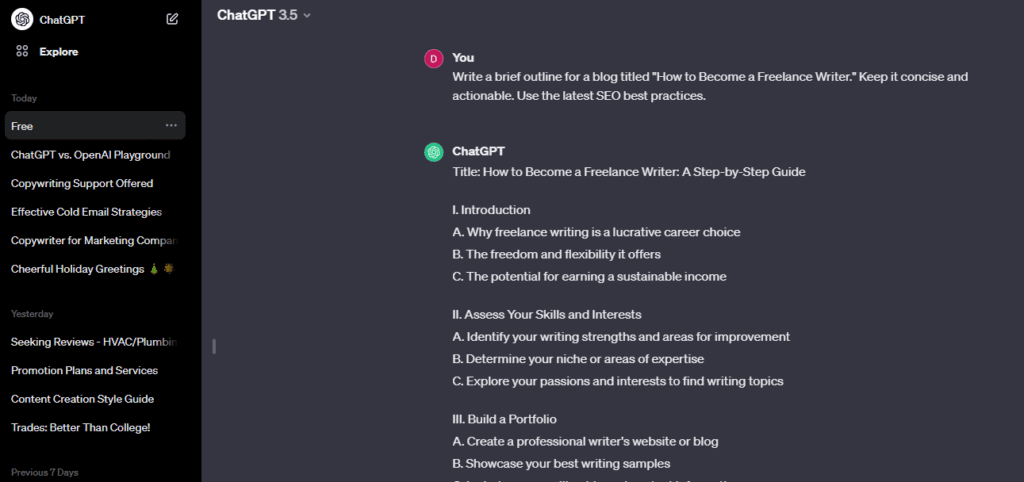
ChatGPT is the version I primarily use, toggling between the GPT-3.5 and GPT-4 models depending on the task at hand. As a content writer, I find it incredibly helpful for generating ideas and outlines for articles or blog posts.
Now, the OpenAI Playground is more of a versatile platformthat allows users to interact with various OpenAI language models, including ChatGPT. It’s part of the OpenAI API and is perfect for developers and researchers who want to test and experiment with AI models.
Here’s a fun comparison: ChatGPT is like a ready-to-chat buddy with a straightforward, intuitive interface. In contrast, OpenAI Playground is like a lab, with various modes like ChatGPT, Complete, Edit, and Insert. It’s more suited for tech-savvy users who love to tweak and fine-tune AI behavior.
In short, ChatGPT is user-friendly and great for general users, while OpenAI Playground offers a more customizable and detailed experience for those who like to get their hands dirty with AI parameters and settings.
Using ChatGPT for Content Planning and Strategy
Ok, so enough about the technical stuff. Let’s get to how you can use ChatGPT to improve your content planning and strategy.
Identifying target audience
Knowing your target audience is crucial for effective content planning. Consider the demographics, interests, and pain points of your target audience. This understanding will enable you to tailor the prompts and generated content specifically to resonate with your audience, increasing their engagement and satisfaction.
Brainstorming Ideas
When utilizing ChatGPT for content planning, it is essential to define your content goals. Clearly identify what you want to achieve with your content, whether it is to inform, entertain, or persuade your audience. Then, use ChatGPT to generate a wide range of ideas that align with your goals.
Analyzing Market Trends
If you have a niche or target market, it’s essential to stay updated with the latest trends and topics related to your industry. ChatGPT can analyze data and trends to provide insights on what content is currently popular and relevant in your market. This information can help you create timely and engaging content that resonates with your audience.
Conducting Competitor Research
ChatGPT can also be used for conducting competitor research. By providing prompts that include information about your competitors, you can ask ChatGPT to analyze their strengths, weaknesses, and content strategies. This can help you identify gaps in their approach and inspire innovative ideas for your own content.
Developing a content calendar
With the help of ChatGPT, you can develop a comprehensive content calendar. By inputting prompts that outline your content goals, target audience, industry trends, and other important details, you can ask ChatGPT for suggestions on the frequency, topics, and formats for your content. This can help you plan and organize your content strategy effectively.
ChatGPT can generate topics, titles, and even provide keywords to optimize your content for SEO. You can see below how ChatGPT generated a year’s worth of content ideas for the following prompt:
Write me a 1 year content plan for a blog website all about working from home. Break down the plan by month and category. Each month should include 4 blog topics. Take note of any specific keywords that should be targeted with each individual piece of content. This plan should encompass both blog content, and the accompanying social media posts and emails to promote it and engage my audience. My audience is moms who want to make money from home so they never have to sacrifice family time.
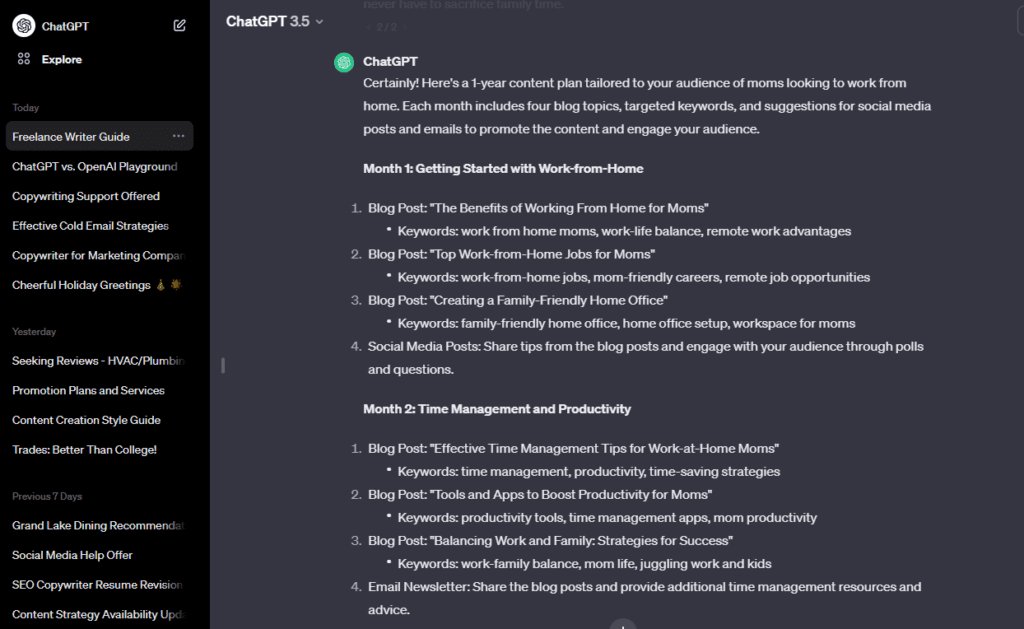
Keyword Research
Keyword research is a crucial element in content creation and optimization. With ChatGPT, you can input prompts related to your target keywords and ask for suggestions on other relevant keywords that can improve your search engine rankings and attract more traffic to your content.
I always recommend checking the data on popular keywords before creating content with ChatGPT. While ChatGPT can generate a wide range of ideas and topics, it’s essential to ensure that the keywords are relevant and have high search volume. Sometimes ChatGPT guesses or hallucinates, so taking a little extra time to research the keywords in a tool like SEMRush or AHREF will increase the chances of your content being discovered by your target audience.
Optimizing Content with ChatGPT
For copywriters and content writers, planning and strategy is just the beginning. The real work comes in crafting engaging and effective content and getting those deliverables to clients on time. ChatGPT can assist with both these processes.
Once you have generated content ideas and developed a content strategy, you can use ChatGPT to write and optimize your content further. ChatGPT can assist in generating engaging headlines, improving content structure, and enhancing readability and tone.
Generating Engaging Headlines
Headlines are crucial for capturing the attention of your audience. ChatGPT can provide suggestions for compelling headlines that are tailored to your content. By inputting prompts that describe your content or provide key points, you can ask ChatGPT to generate attention-grabbing headlines that will increase the click-through rate and engagement of your content.
If you have the access to the GPT 4 model, you can even tell it to browse the internet for best practices on headlines and keywords and create a headline that’s proven to perform well based on those best practices.
Improving Content Structure
Well-structured content is easier to read and understand. ChatGPT can help improve the structure of your content by suggesting different approaches or outlining key points. By inputting prompts that describe the content you have written so far, you can ask ChatGPT for suggestions on organizing the information effectively and improving the flow of your content.
Enhancing Readability, Tone, and Style
ChatGPT can also assist in enhancing the readability and tone of your content. By inputting prompts that describe the desired tone or the intended audience, you can ask ChatGPT to provide suggestions on word choices, sentence structure, and overall writing style. This can help you create content that is engaging, relatable, and resonates with your audience.
Personally, I love using ChatGPT to add humor, wit, and creativity to my content. When I’m feeling a little stuck or need a fresh perspective, I turn to ChatGPT for some inspiration. And the results are usually pretty impressive!
Ensuring Consistency and Coherence
After hours of staring at the screen and typing away at your keyboard, it’s easy to miss grammatical errors, spelling mistakes, or inconsistencies in your writing. ChatGPT can be used as a helpful tool for proofreading and editing your content for consistency and coherence.
Maintaining Consistent Brand Voice
ChatGPT can generate content that matches your brand voice and style. By inputting your brand guidelines and describing the desired tone, you can ask ChatGPT to generate content that adheres to these specifications. This ensures that your content maintains a consistent brand voice, strengthening brand recognition and establishing trust with your audience.
Heck, I’ve even used to ChatGPT to help me create brand style guides for my clients who do not already have one. It’s an easy and efficient way to ensure all future content created for the brand is cohesive and aligned with their values and voice. Its a great way to go the extra mile for your clients and provide value-add services.
Creating Seamless Transitions
Seamless transitions between different sections of your content are essential for maintaining flow and readability. ChatGPT can assist in creating smooth transitions by suggesting transitional phrases, summarizing previous sections, or providing connectors between ideas. By inputting prompts that indicate the need for a transition or describe the content before and after the transition, you can ask ChatGPT to generate responses that facilitate smooth transitions.

Best Practices for Using ChatGPT
A lot of people who try ChatGPT get frustrated and give up because they feel like the outputs are not useful. But, like any tool, ChatGPT requires a specific set of best practices to be effective. And as the prompt engineer, you have a crucial role to play in making ChatGPT work for you.
Here are some best practices to make the most of ChatGPT for content planning and strategy:
Provide Clear Instructions
You can just throw a prompt and expect ChatGPT to generate the perfect content. You need to provide clear, concise instructions that describe what you want from ChatGPT. The more specific your instructions are, the better results you will receive.
Clearly outline your content goals, intended audience, desired tone, or any additional requirements to guide the generated content effectively.
Refine Prompts
Getting the perfect output from ChatGPT takes time and refining of prompts. If you’re not satisfied with the first set of results, keep refining your prompts by adding more specific details or changing the direction of your prompt. This will help ChatGPT understand what you want better and generate outputs that are relevant and helpful.
Create a Prompt Database
Creating a database of prompts can save you time and effort in the long run. When you have a collection of prompts that have yielded successful results, you can reuse them for similar content in the future. This not only streamlines your content creation process but also ensures consistency in your brand voice and style.
I keep folders in Google Drive, one for each client, with different types of prompts that I have used for their content in the past. This helps me stay organized and efficient, and it also serves as a helpful reference point when brainstorming new ideas.
Experiment and Have Fun
Lastly, don’t be afraid to experiment with ChatGPT and have fun with it! It’s always exciting to see what kind of results ChatGPT can generate for your prompts. So, let your creativity flow and try out different prompts to see how ChatGPT responds.
I’ve used ChatGPT for everything from the big picture marketing strategy to coming up with catchy captions for social media posts and everything in between. And each time, I am blown away by the diverse and creative outputs that ChatGPT generates.
So don’t be afraid to leverage AI technology like ChatGPT to enhance your content planning and strategies. It can save you time, add value to your services, and help you stand out in a competitive market.



![How Jasper AI Saved My Writing Career [Honest Review from a Busy Mom]](https://writeathomemom.com/wp-content/uploads/2022/09/Jasper-AI-Copywriting-Software-Review-1-400x250.png)